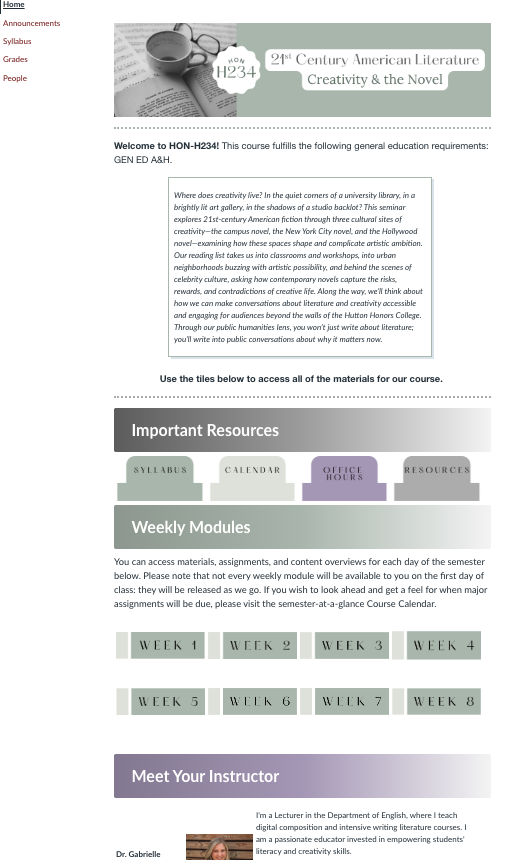3 Back-to-School Canvas Tips
Are you a new or seasoned Canvas user looking to give your course pages a customized feel? Designing your own custom Canvas sites is an investment that requires more time and thought than simply tailoring the templates your institution may provide. But when you take the time, you’re signaling to your students that the LMS is not merely a place to store course readings or an assignment dropbox. Instead, the LMS becomes an intentional component of the learning environment you are cultivating. In other words, no matter the modality of your course, whether it is face-to-face or online, the LMS is an essential digital classroom space.
Today, I’m sharing three tips (and some custom code!) to level up your Canvas sites and improve your students’ experience. I consistently receive comments in my student evaluations about how much they appreciate the intentional design of my Canvas pages and how organized it keeps our class. They do notice the investment faculty make in their LMS and, therefore, in their students.
Organize Your Course by Days & Weeks
Remember when your school would give you a spiral-bound agenda when the year started? Those were the days!
Think of your Canvas as a digital version of a daily and weekly student planner. Make it easy for your students to keep track of what is happening and when by creating daily pages that are organized by week and linked on your homepage.
Students often rely on Canvas’s to-do feature to pull together a list of tasks due for all of their courses, but this list isn’t always accurate, as it requires every item to be set up as an assignment. If students only check the to-do list, they miss out on readings, resources, and other course materials. I prefer to have everything students need for each day of instruction easily accessible on a single page, so nothing gets left out. That way, they quickly develop the habit of intentionally engaging with the LMS as part of the learning environment, rather than just a running checklist.
When students click on Week 1, for example, they are taken to the daily page for the first day of class, which includes all the necessary materials, links, and assignments for both in-class and out-of-class work. Each of my daily pages are contained chronologically within a single module, so there is a next button at the bottom of each daily page.
The result? Students always know where to go, and you reduce the number of emails asking where to find specific course materials. Win-win!
Make Your Learning Outcomes Visible
Take a look at how I organize my daily pages in this screenshot from my Introduction to Poetry course.
At the top of each daily page, there are three tabs that outline the overview for that day’s instruction, the essential questions we seek to answer during the current unit, and the relevant student learning outcomes. Student learning outcomes don’t need to live solely in the syllabus and major assignment sheets. Make them visible to students daily so they can better understand how time spent in and out of class is preparing them to meet these outcomes.
Watch how students can toggle between the Overview, Essential Questions, and Student Learning Outcomes.
Want to add this feature to the top of your daily pages? Here’s a snippet of Canvas-friendly code you can copy and paste into the HTML editor of any page.
<div class="enhanceable_content tabs"> <ul style="background-color: #ffffff;"> <li><a style="background-color: #676767; text-decoration: none; color: white;" href="#fragment-1"> <span style="font-size: 18pt;">Overview</span> </a></li> <li><a style="background-color: #67796c; text-decoration: none; color: white;" href="#fragment-2"> <span style="font-size: 18pt;">Essential Questions</span> </a></li> <li><a style="background-color: #645379; text-decoration: none; color: white;" href="#fragment-3"> <span style="font-size: 18pt;">Student Learning Outcomes</span> </a></li> </ul> <div id="fragment-1"> <p><span style="font-size: 14pt;">Insert overview here</span></p> </div> <div id="fragment-2"> <p><span style="font-size: 14pt;"><strong>EQ #1: </strong>insert here<strong><br /></strong></span></p> <p><span style="font-size: 14pt;"><strong>EQ #2:</strong>insert here</span></p> <p><span style="font-size: 14pt;"><strong>EQ #3:</strong> insert here</span></p> </div> <div id="fragment-3"> <p><span style="font-size: 14pt;"><strong>insert here</span></span></p> <p><span style="font-size: 14pt;"><span style="color: var(--ic-brand-font-color-dark); font-family: inherit;"><strong>insert here</span></span></p> </div>You’ll notice I use the same color palette (green, gray, and purple) across my professional materials, and this includes the buttons, text, and tabs on my Canvas sites. You can change the color of the tabs by updating the hex codes with the colors of your choosing. For example, instead of using “background-color: #676767” to create a gray tab, “background-color: #FFD61F” would create a banana yellow tab.
Design Custom Graphics & Buttons Using Canva
All of the buttons you see on the homepage above were created with Canva. I simply create an image (like a rectangle with text over it, download the image as a PNG, upload it to my Canvas page, and attach a link to it in order to direct students to another page or resource (like our syllabus).
To learn more about how I use Canva to create assets for my Canvas sites, click here.
Want to Learn More?
It can take time to get comfortable with a new LMS, especially if you are changing institutions. Thankfully, there are many wonderful Canvas how-to guides out there. I recommend checking out Lauren, the Canvas Queen, over on YouTube for quick video tutorials and step-by-step guides. Happy designing!
As always, thanks for reading. If you have questions about any of my content or have ideas for collaboration, please contact me at gabrielle@gabriellestecher.com.